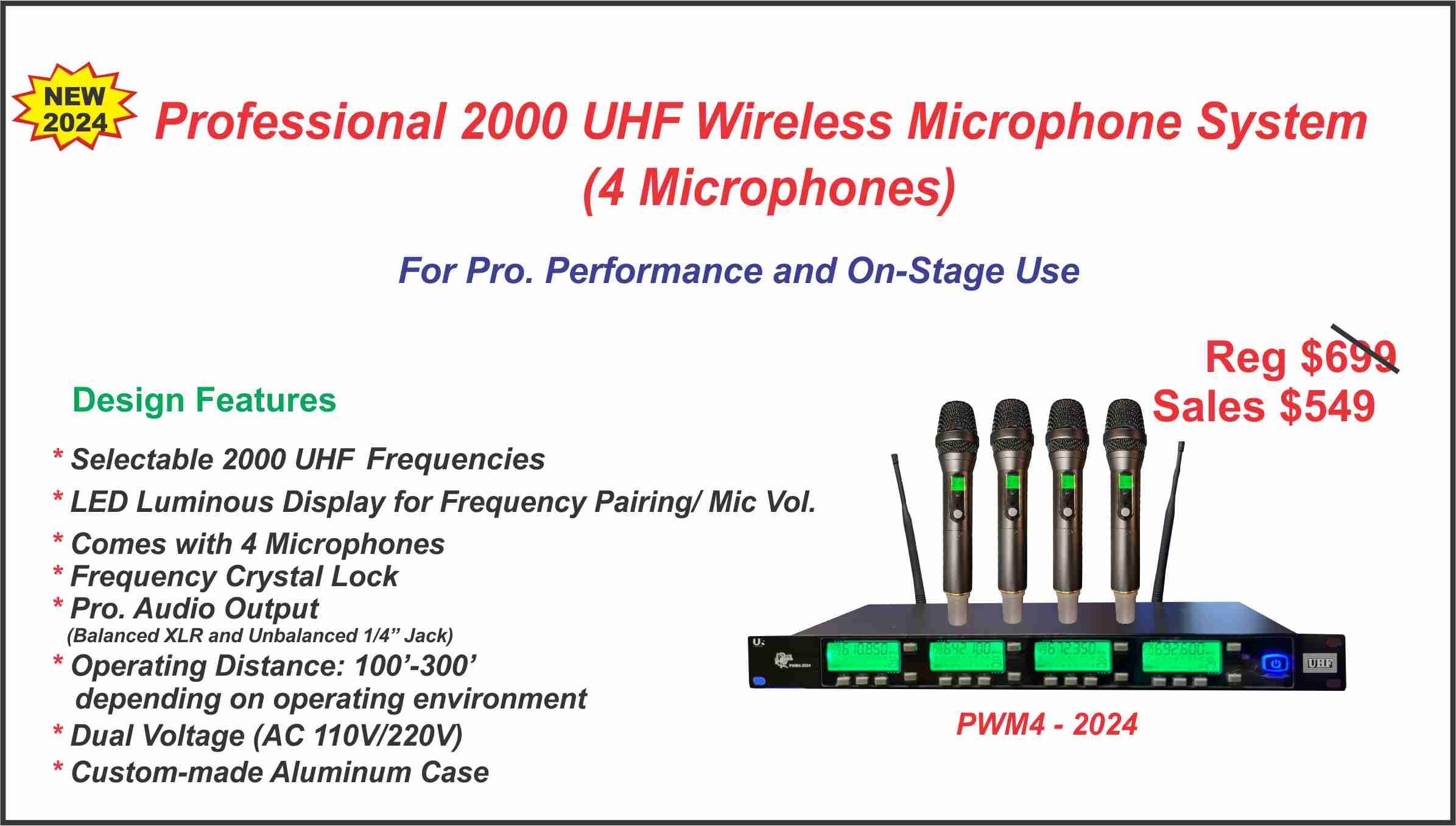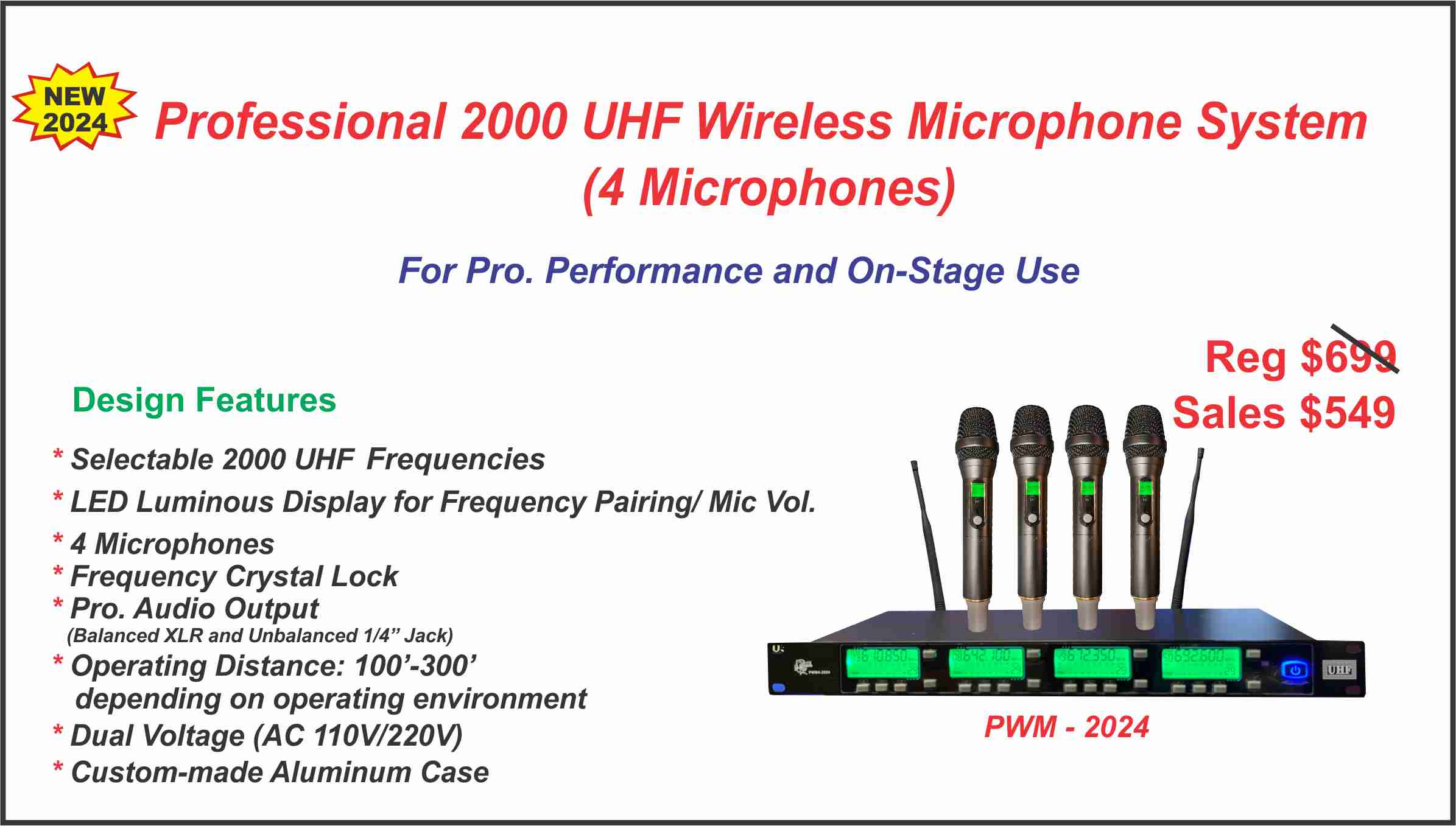Pro. Wireless Mic System (PWM4-2024)
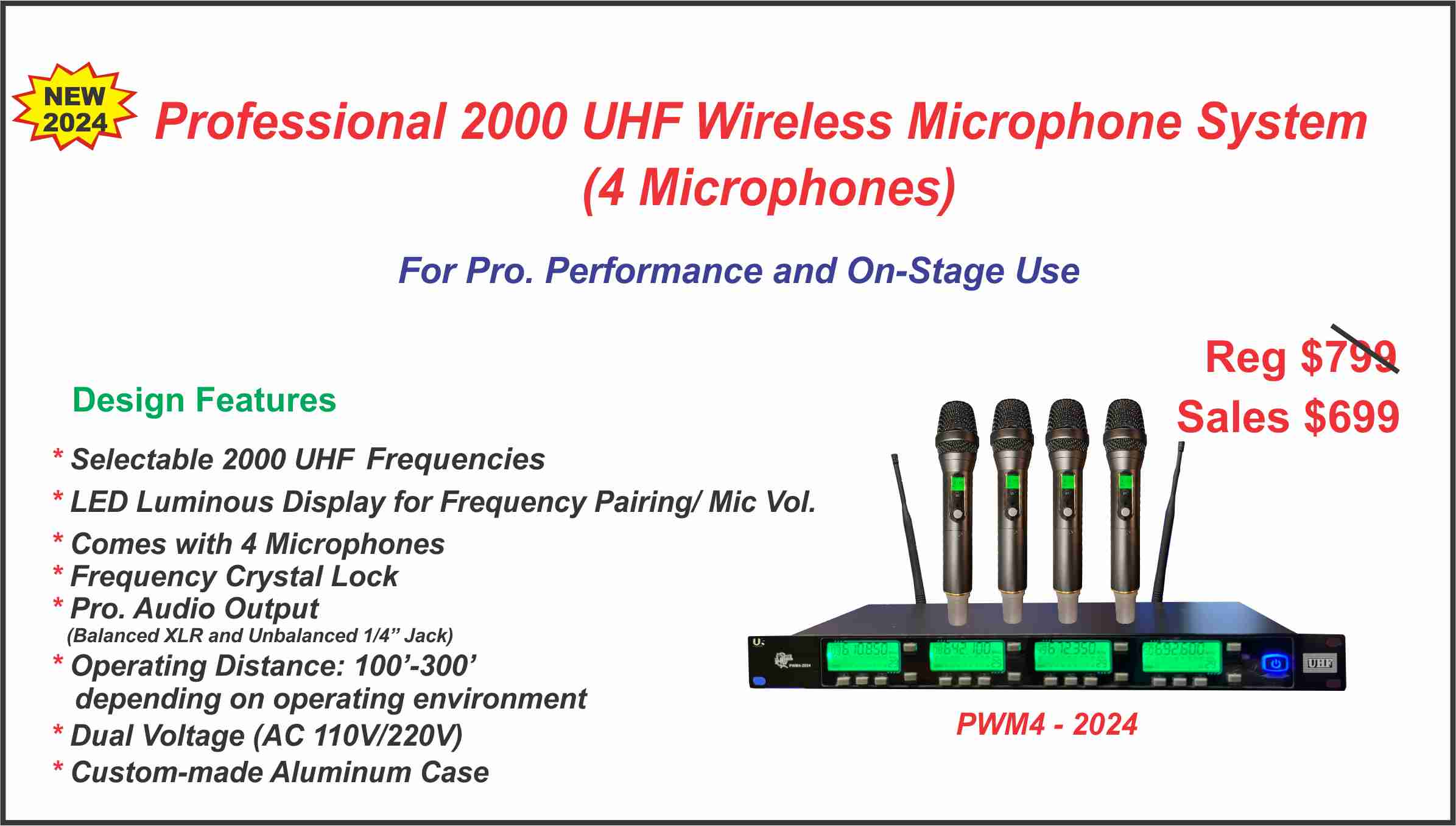
Please browse through all the Demo Videos above
Questions? Call 416-291-3121
For Other Purchasing Methods, CLICK HERE !
_________________________________________________________________________________________________________________________________________________________________________________
Features and Functions
-
A total of 2000 selectable UHF Frequencies Can be used in 1000 different locations simultaneously without being mutually interfered.
-
Instant MUTE ON/OFF helps singers to avoid feedback from speakers.
-
Comes with 4 Microphones.
-
Transmitting power of the microphone can be adjusted Low/High to avoid feedback.
-
Crystal Lock for each synchronized Frequency (Avoid Frequency slippage).
-
When microphone is not in use for 5 minutes, it will enter into energy-saving mode. When not in use for 15 minutes, it will be automatically powered off.
-
Infrared (IR) Synchronization Technique for quick Frequency pairing.
-
Operating distance 300 feet.
-
LED Screen Display with the transmitter data.
-
Professional Audio Output: Balanced XLR and Unbalanced 1/4” Jack.
-
Dual Voltage: AC110V-220V.
-
Professional Custom-Made Aluminum Case.
Professional 2000UHF
Wireless Microphone System
(Model No. PWM-2024 & PWM4-2024)
Operational Manual
(Front Panel of Wireless Microphone Receiver)
1.Microphone Volume Adjustment
Press button “Vol+” to increase and button “Vol-” to decrease the volume of the microphone
2.To change Frequency
A To select your preferred Frequency
- Turn on the Wireless Microphone
- Press and hold Δ on the Receiver until the number under CH (PWM-2024) or CHAN (PWM4-2024)
- To change and select your preferred Frequency by pressing Δ or ∇ until the number under CH (PWM-2024) / CHAN (PWM4-2024) stops flashing.
- Press button “SET” to your selected Frequency and the “IR……” on the window will flash.
- Pair the window of the Wireless Microphone to the IR sensor on the right hand side of the front panel of the Receiver.
- If paired, the Frequency number of the Wireless Microphone and the number of Receiver should be the same.
B Pair to a Randomly-selected Frequency
- Turn on the Wireless Microphone
- Press and hold ∇ on the Receiver and the Receiver will start randomly selecting a Frequency for you.
- Press button “SET” to the scanned Frequency and the “IR……” on the window will flash.
- Pair the window of the wireless microphone to the IR sensor on the right hand side of the front panel of the Receiver.